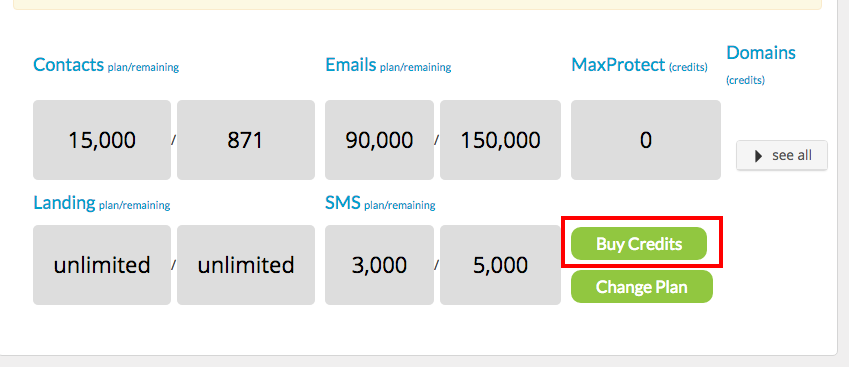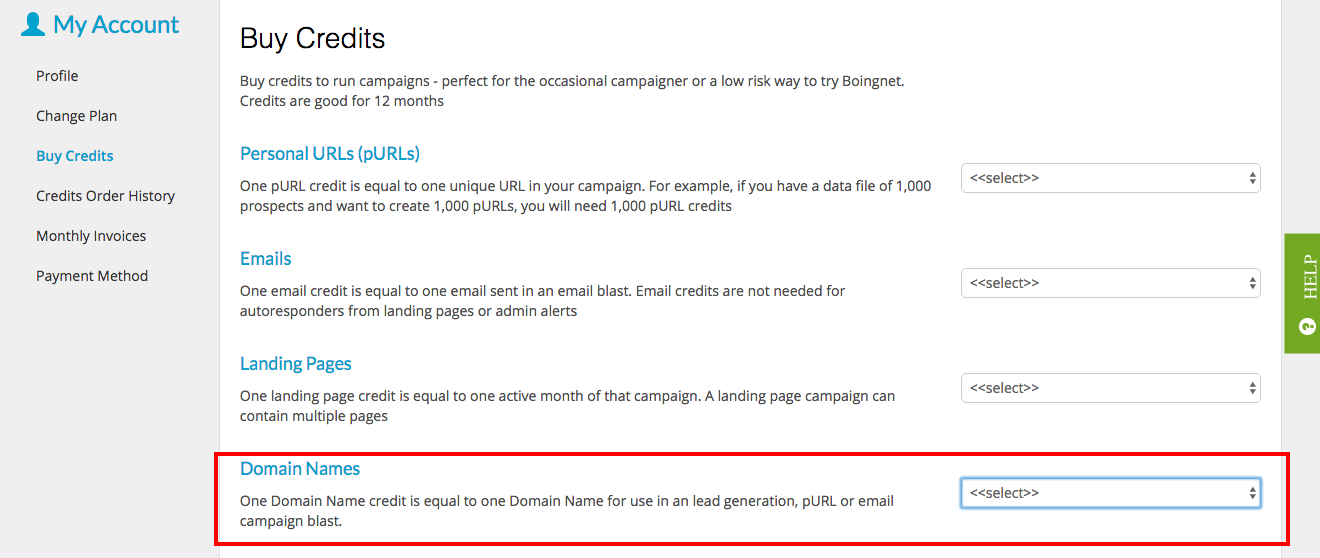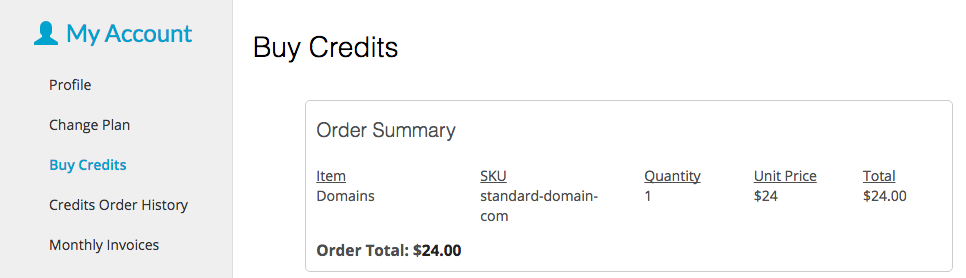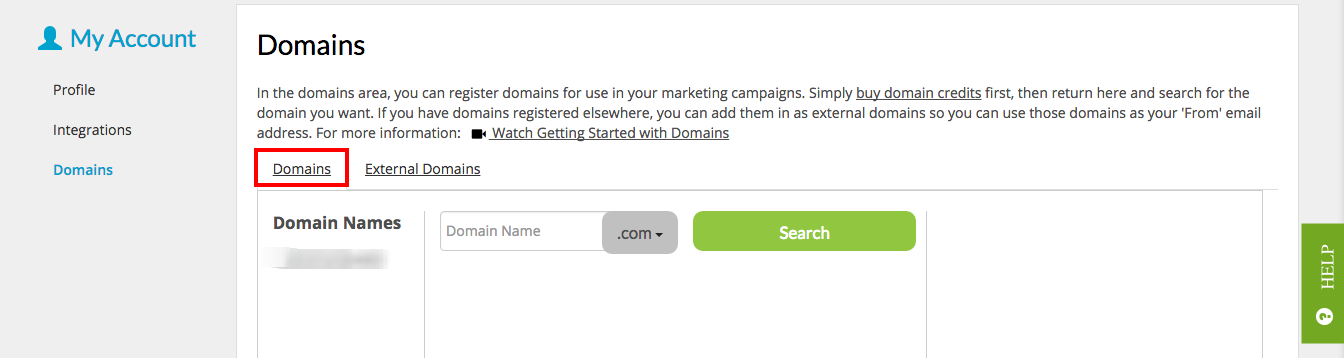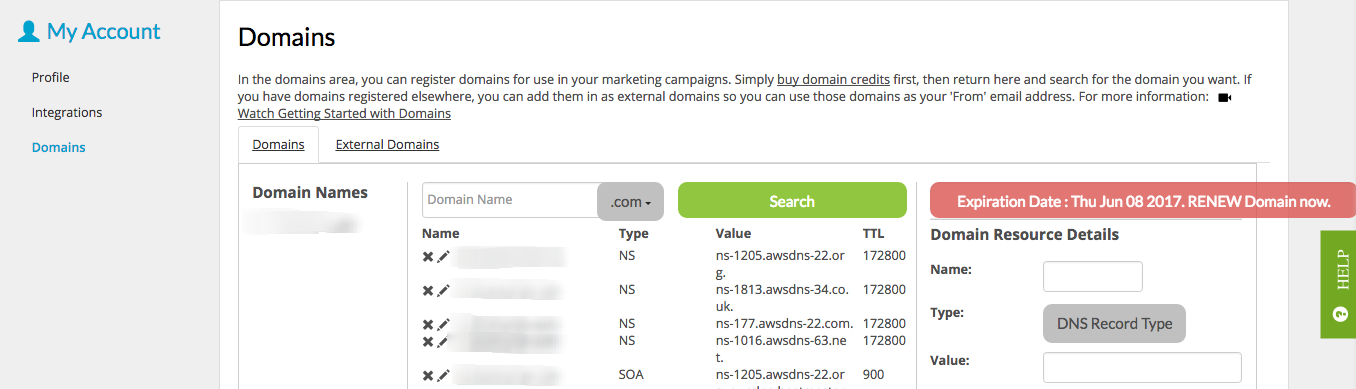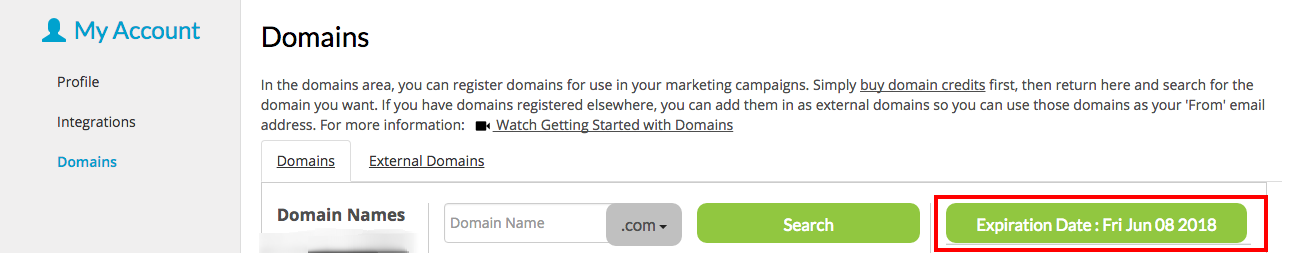When you register a domain through Boingnet, that registration will be active for one year and then the domain’s registration will be up for renewal. As the expiration date for the domain approaches, you’ll receive some email notifications from Boingnet reminding you that your domain will expire unless it’s renewed. If you chose not to renew your domain, it will automatically expire on the date displayed on your account’s Domains Page. If you chose to renew your domain, please follow the steps below several days prior to the expiration date.
Step One: Purchase a Domain Credit:
First, you’ll need to purchase a domain credit. From the Home Page, click the Buy Credits button:
You’ll navigate to the Credits Page. Next:
- Scroll down to Domain Names
- From the drop down menu on the right, select the type of domain credit (.com, .net, .biz, .org etc) that matches the extension of your domain.
- For example, if your domain is pURLmarketing.com, then you’ll need to purchase one .com domain credit for renewal.
Next, scroll down and click the Purchase button. The next page will display your Credit Order:
Page down and click Continue to purchase the domain credit.
Step Two – Renew Your Domain
Once you have purchased your domain credit, you may renew your domain. Your renewal can take up to one day to process, therefore, we strongly recommend that you renew your domain several days before the actual expiration date to avoid any issues.
From the Home Page, click on your User Name in the upper right corner, and then select Domains.
You’ll navigate to your account’s Domains Page, click the Domains Tab to display your Boingnet domain:
Once your domain information has displayed, you’ll see a red warning message if the domain needs to be renewed:
Click on the red warning button to renew your domain.
Once the domain renewal has processed, your Domains Page will be updated to reflect the new expiration date for your domain and the red warning will be removed:
Visit our Domain Registration page for more information about buying and configuring a vanity domain.
Contact Our Support Forums for Help
We are perpetually seeking to evolve our product as well as our support process. If you didn't find your answer here take a moment to visit our support forums as well as submit your ideas on how we can bring Boingnet to the next level!
Support Forums