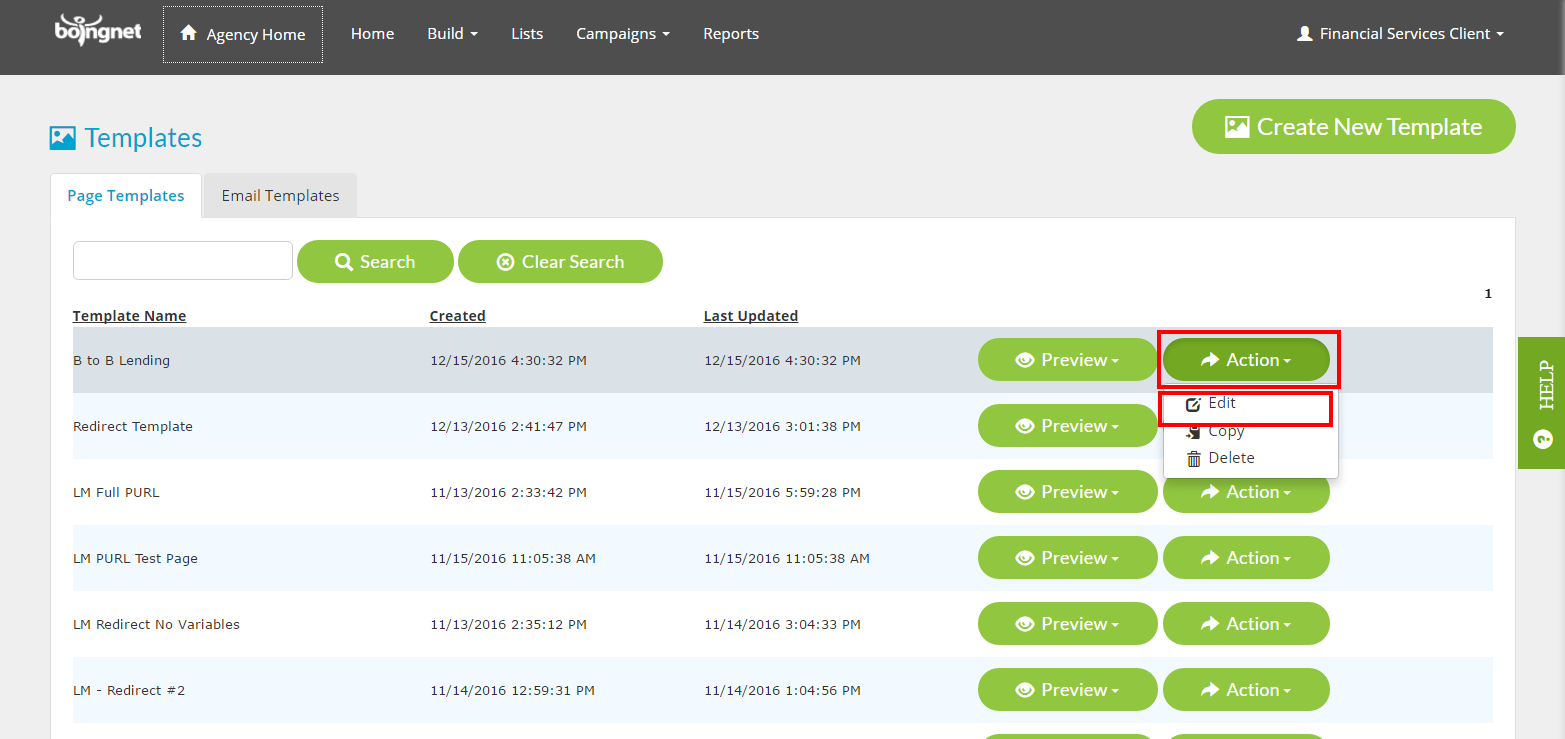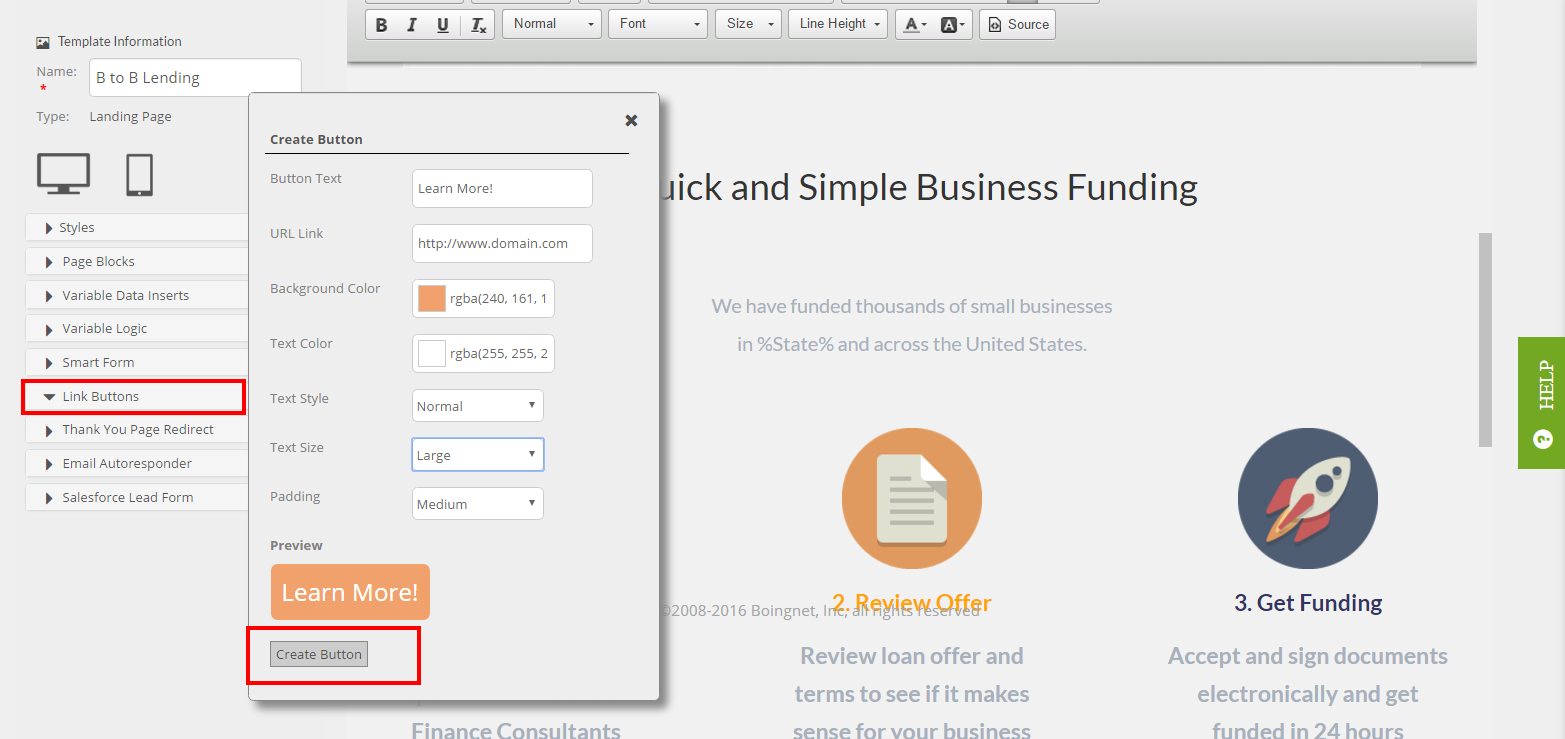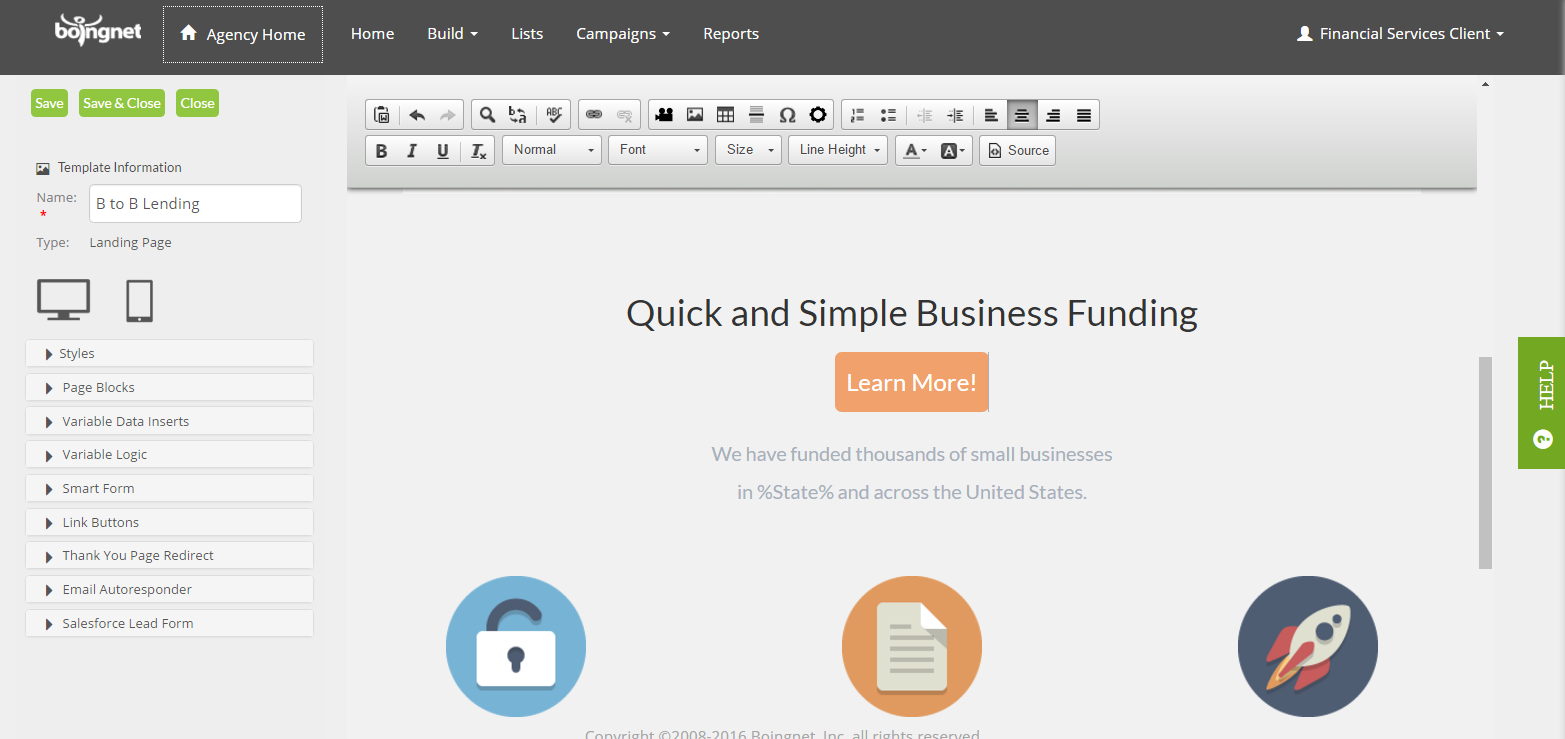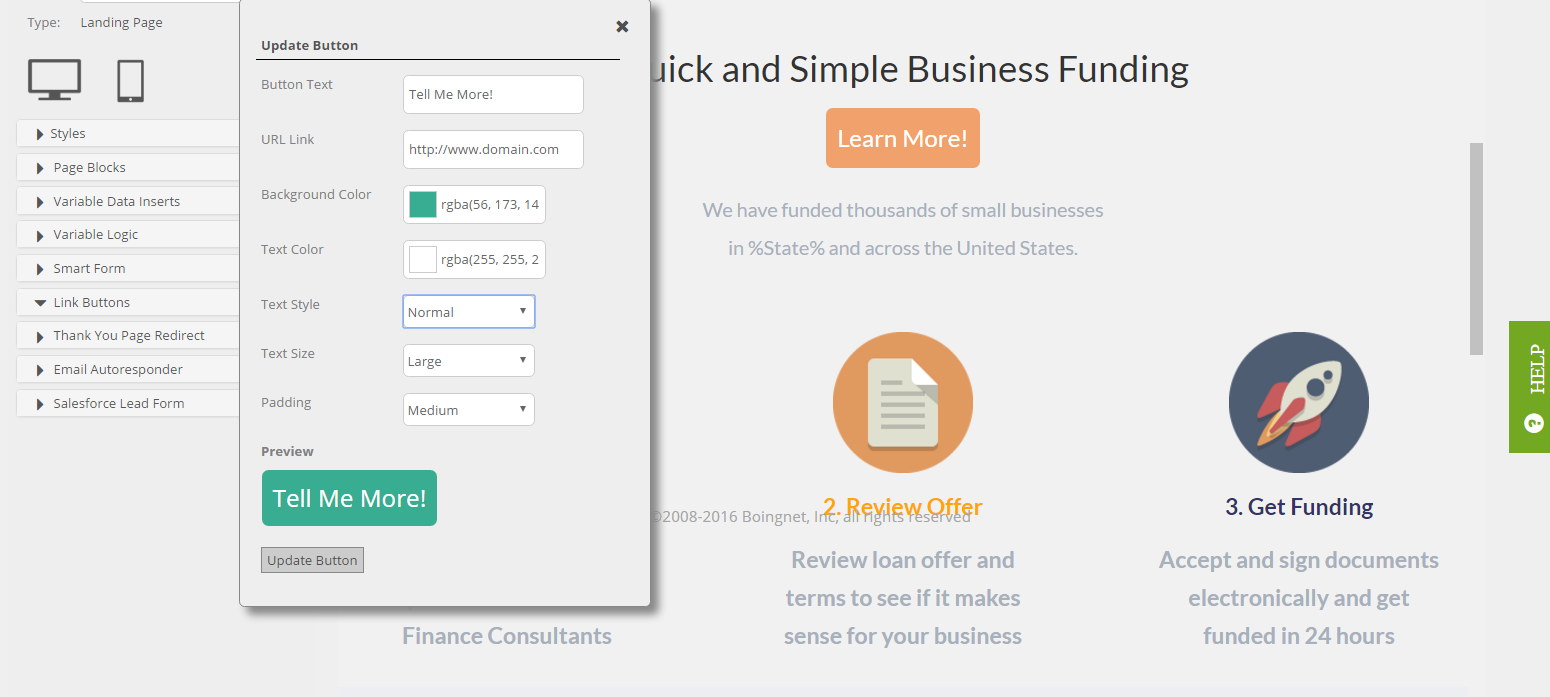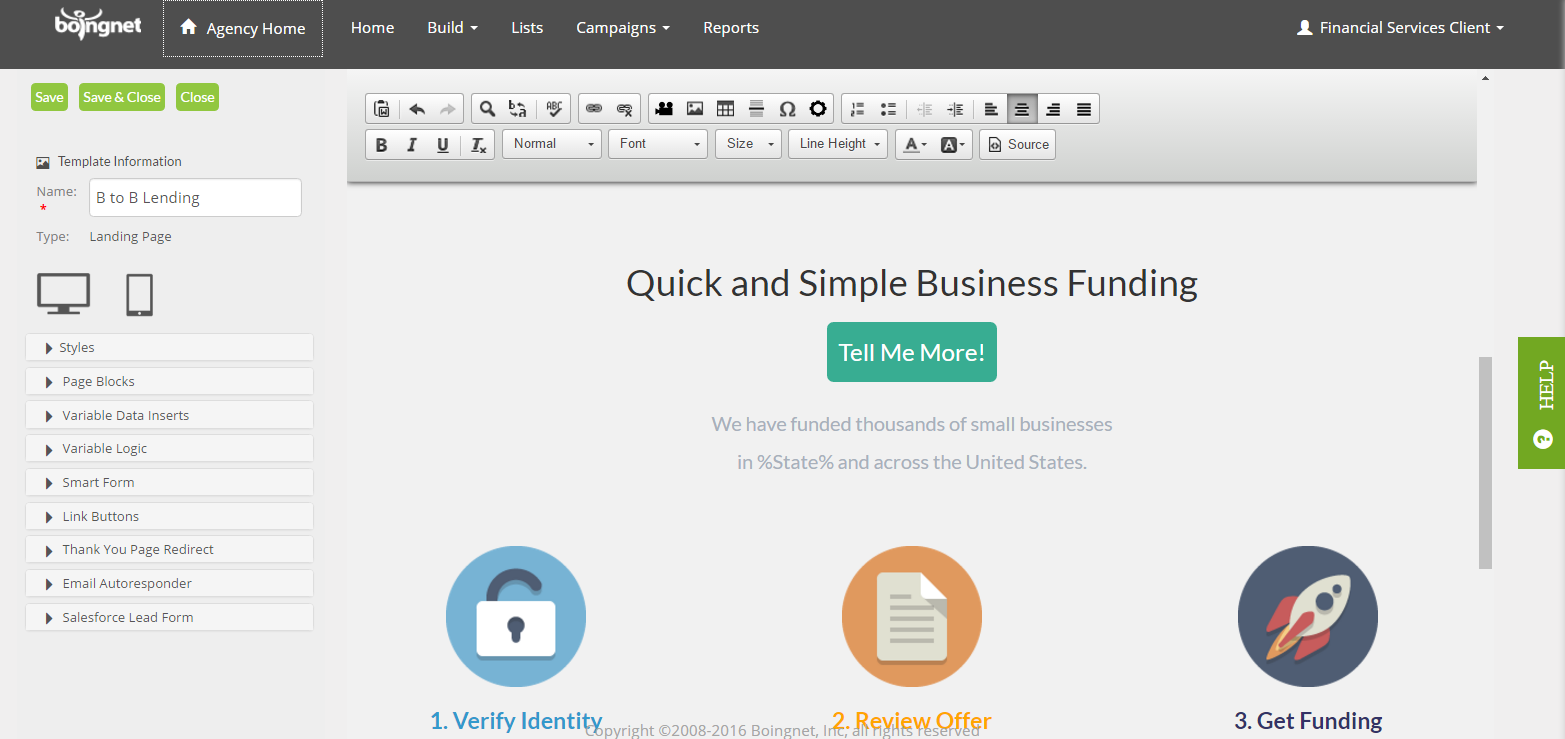How to Insert Customized Link Buttons into Your Email and Landing Page Templates
Boingnet allows you to easily add beautiful customized link buttons to your email and landing page templates. This gives you the ability to create compelling Call-to-Action buttons to generate higher click throughs and conversions in your marketing campaigns. Note that this feature is for URL links only, not for pURL links.
To add a Customized Link Button to your email or landing page template:
Choose the template from your list, click the Action button and then select Edit:
Next:
- Place your cursor in the template where you’d like the button inserted
- On the template sidebar, select Link Buttons:
- Next to Button Text, enter the text you want to appear on your link button.
- Next to URL Link, enter the URL you want your button to link to.
- Select a color for your button from the color-picker. Choose a color from the right side of the picker, and a shade from the left side of the picker.
- Select a Text Color from the color-picker.
- Enter a Text Style – Normal or Bold.
- Enter a Text Size – Small, medium, large or extra large.
- Enter the amount of Padding for the button: Choices are small, medium, large or extra large.
- The Preview will display the button you’ve created.
- When you are satisfied with the Preview, Click Create Button:
Your button will be inserted into your template where you placed the cursor.
To Edit the Link Button:
- Click on the button
- Select Link Button from the sidebar
Make any desired changes to the elements of the button. When ready, click Update Button and your new button will be inserted:
Contact Our Support Forums for Help
We are perpetually seeking to evolve our product as well as our support process. If you didn't find your answer here take a moment to visit our support forums as well as submit your ideas on how we can bring Boingnet to the next level!
Support Forums