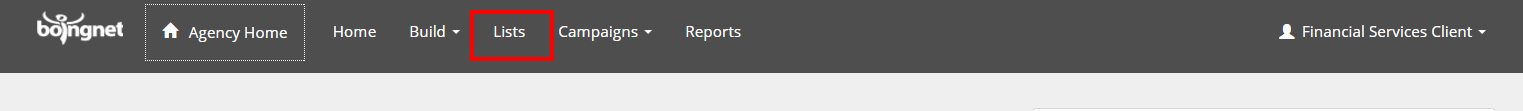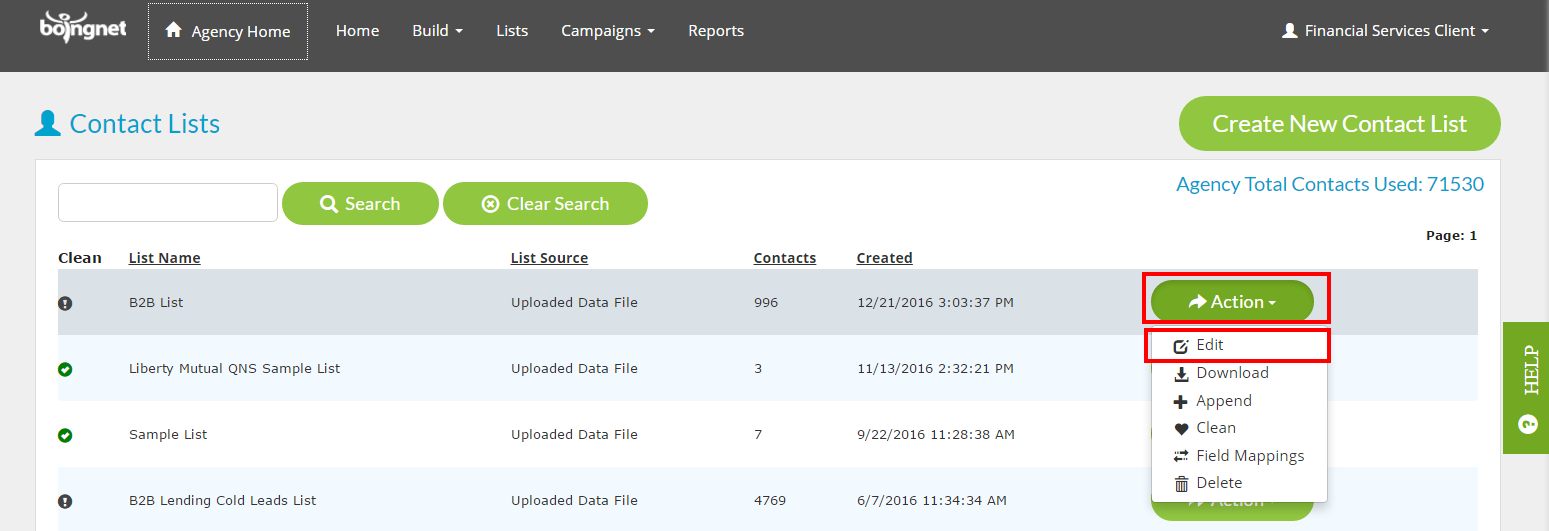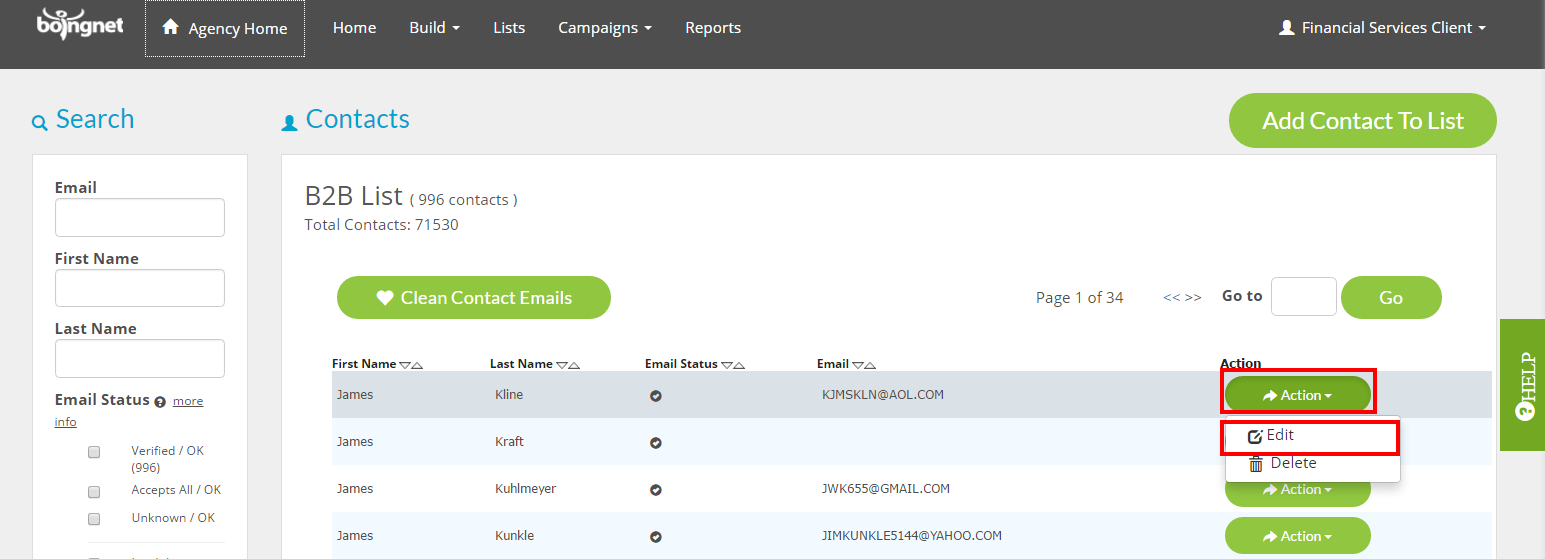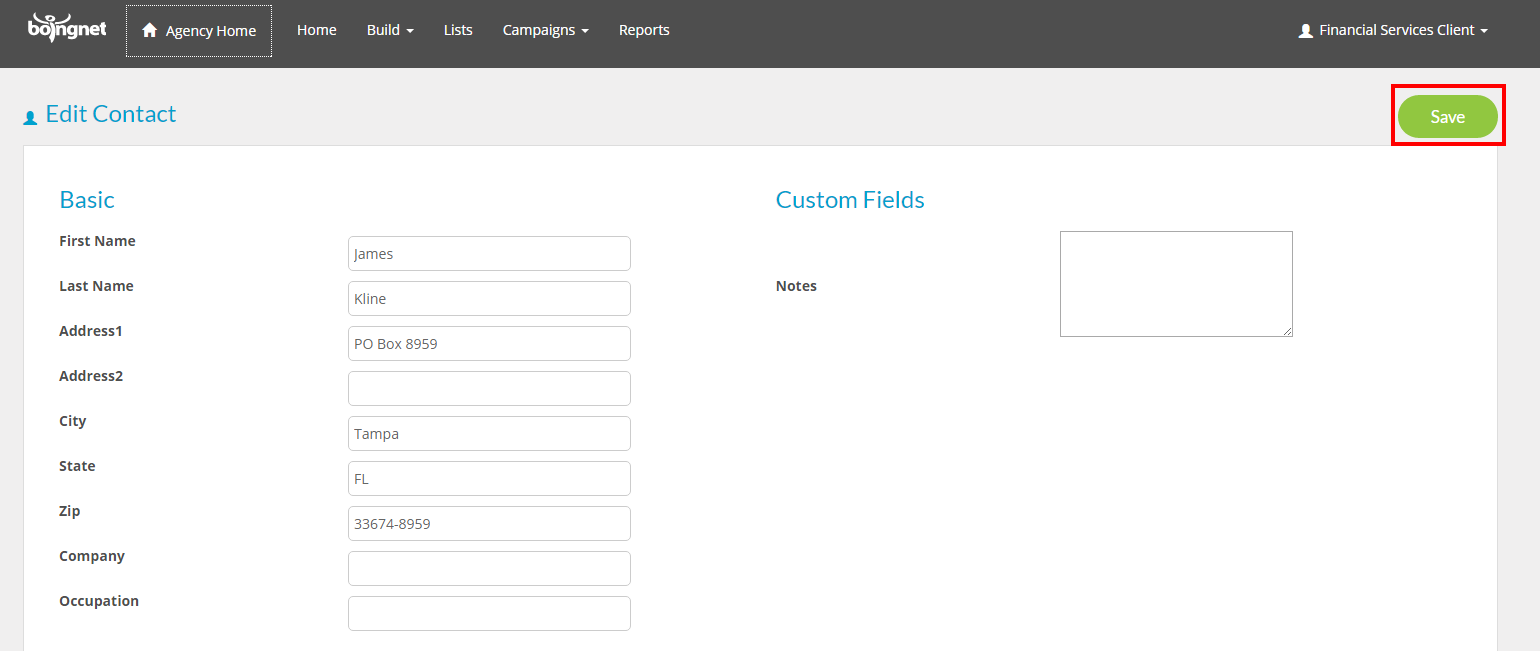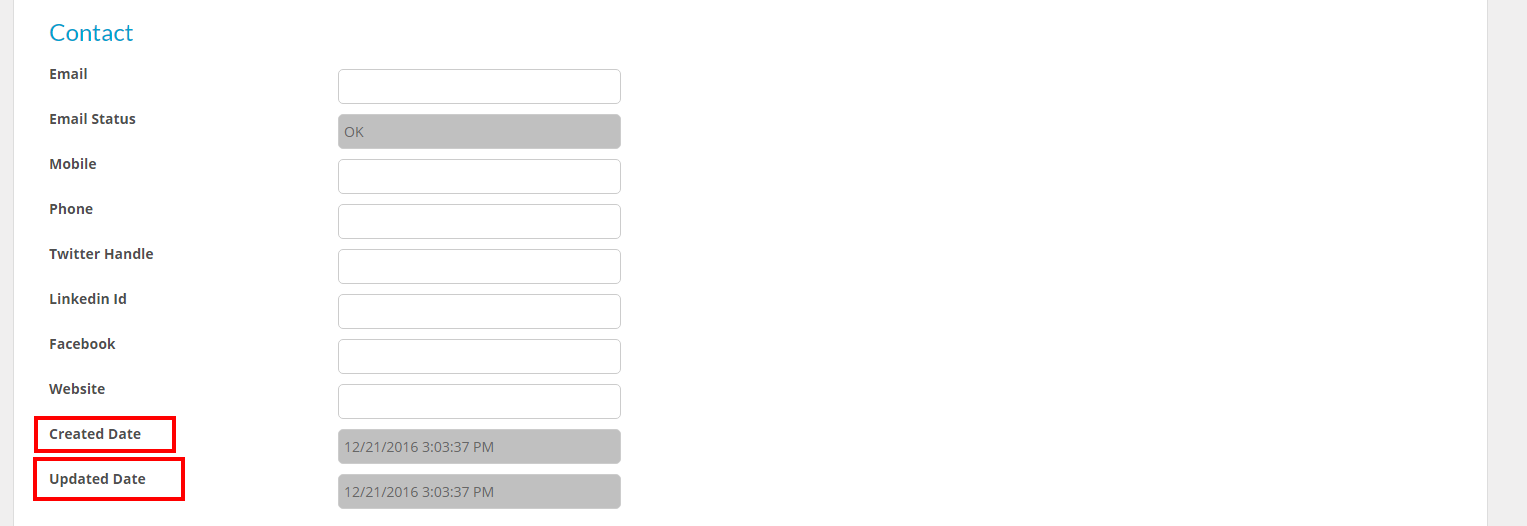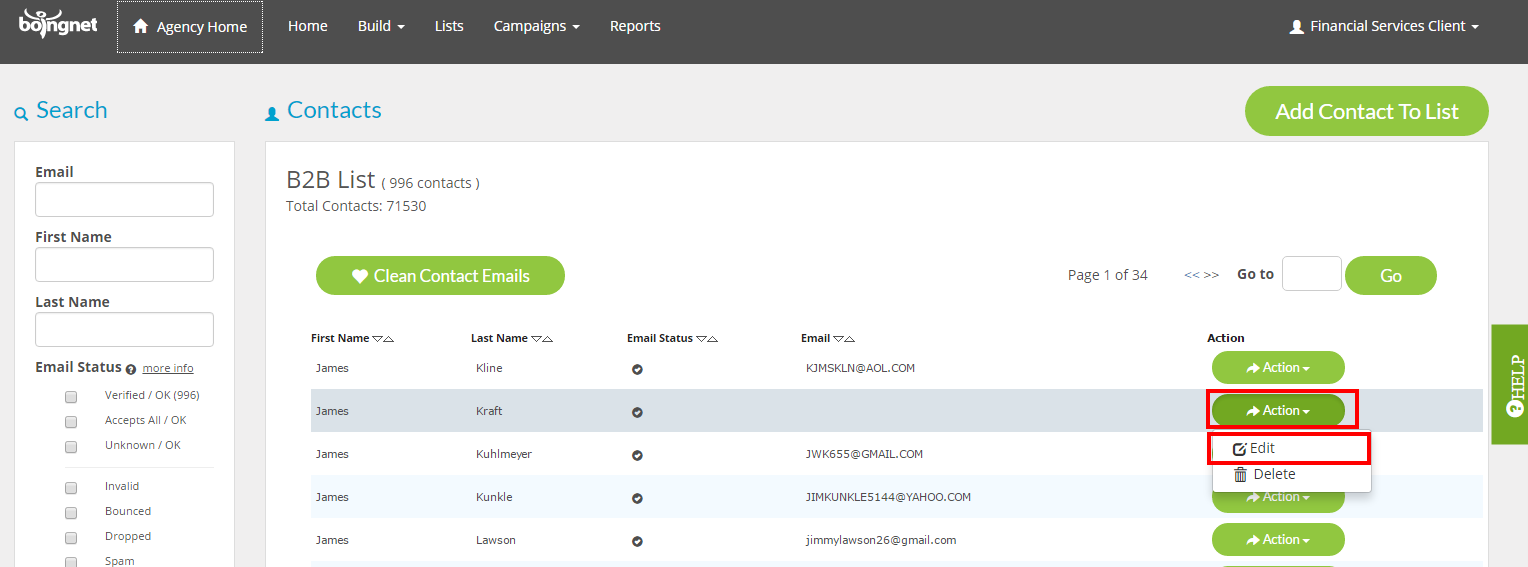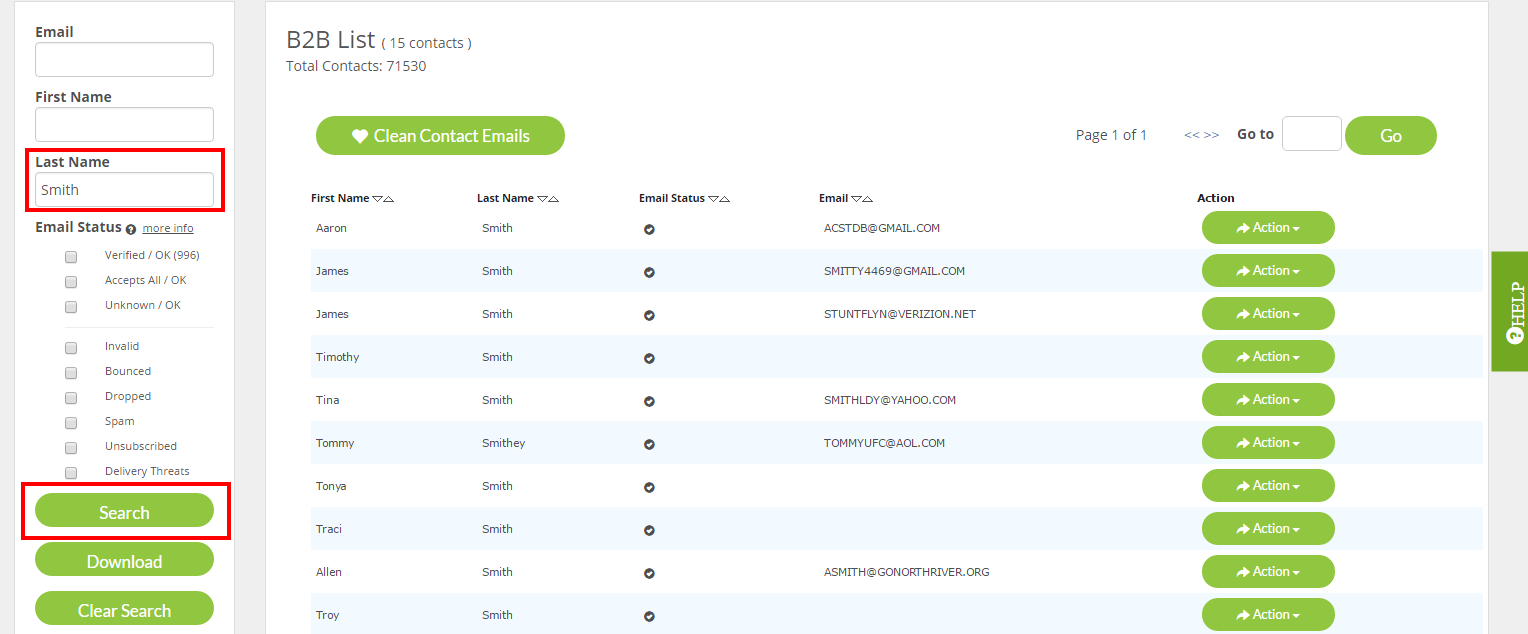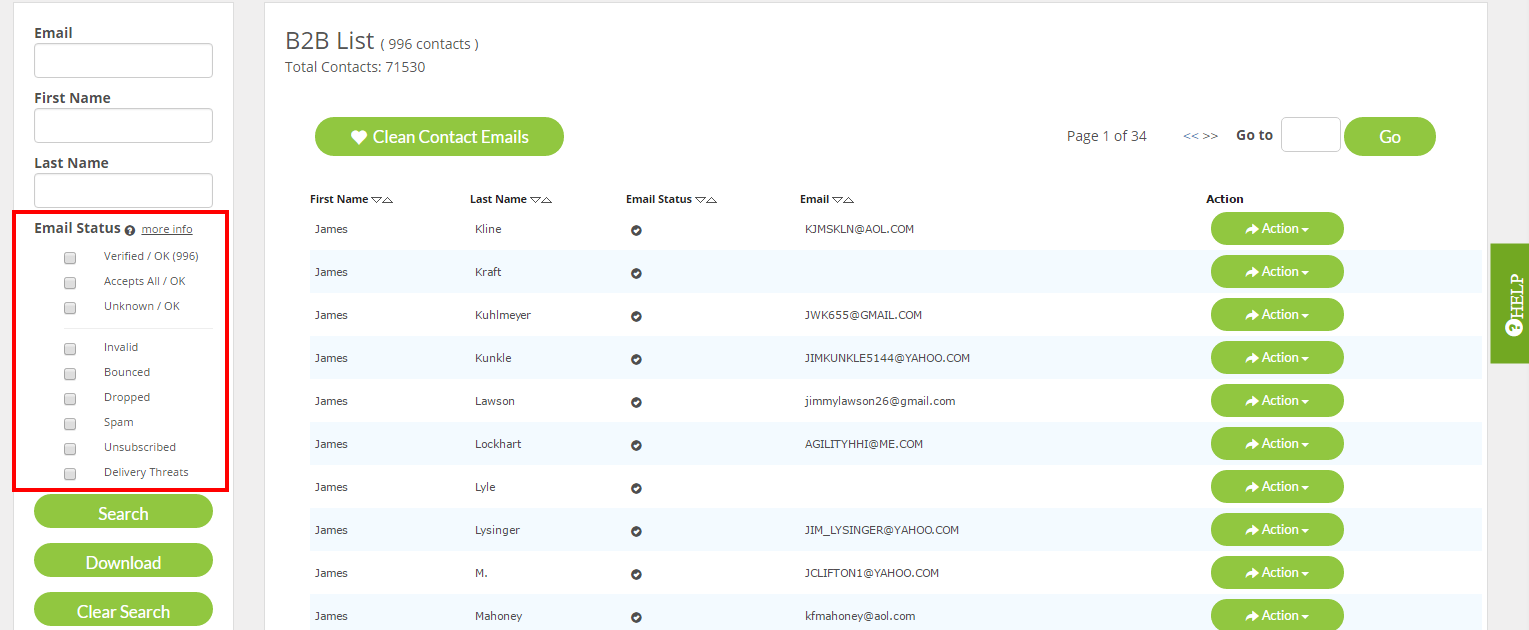If you need to edit a contact list you’ve already uploaded, don’t worry. The process is fairly easy, and will allow you to make changes to your individual contact records.
To Edit a Contact List:
From the main navigation bar, click on Lists:
You’ll navigate to your List library. Once you have launched a few campaigns, you will have multiple contact lists associated with your account and they will display here on the Contact Lists page. From here, you can edit or delete your contact lists:
- Click on the Action button to the right of the list you wish to edit. Then click Edit.
- To edit a record within your contact list, click the Action button and select Edit to the right of that record:
The data for the record you have chosen will display. From here you can edit any of the data fields associated with this contact. Click Save when done editing.
If you scroll down, you’ll notice that each contact record has a Created Date and an Updated Date:
To delete a record within your contact list, click on the trash icon to the right of the record you wish to delete:
To sort your contact list, click on the sort arrows to the right of the data field you wish to use to sort your list. For example, to sort on Last Name, click on the triangle to the right of the Last Name label at the top of the page.
You can search your Contact List for a particular Email, First Name or Last Name by entering the search value in the appropriate box and clicking Search:
Once your list has been cleaned, you’ll see information on the total number of Verified, Accepts All, and Unknown email addresses on your list underneath Email Status. Click the More Info icon for more information:
Visit our Clean a Contact List Page for information on how to validate the email addresses on your lists.
Contact Our Support Forums for Help
We are perpetually seeking to evolve our product as well as our support process. If you didn't find your answer here take a moment to visit our support forums as well as submit your ideas on how we can bring Boingnet to the next level!
Support Forums