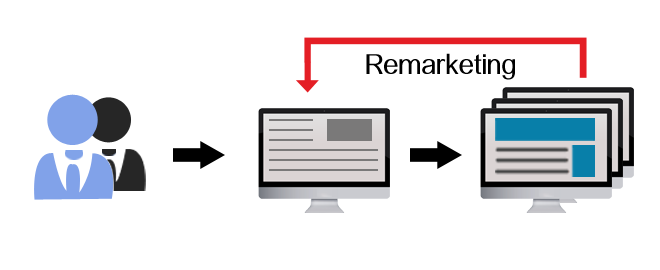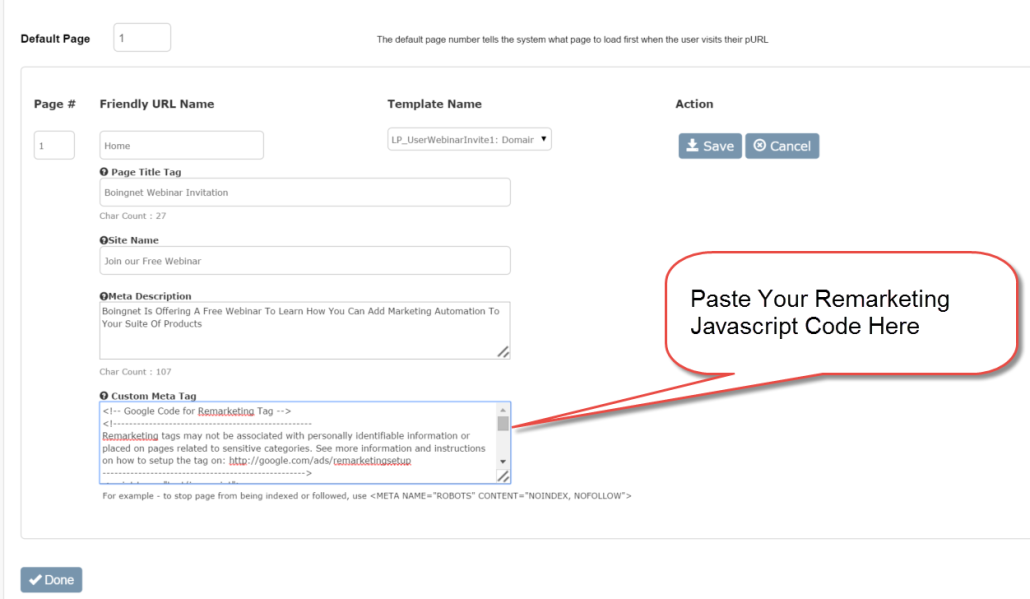Remarketing to Direct Mail pURL Campaigns – True Multi Channel Marketing Automation
Remarketing, or retargeting is one of the fantastic techniques that online marketers have developed over the past few years. The most common use is for when a campaign target expresses interest in your offer by visiting a web page or site, but doesn’t follow through with your call to action. Remarketing makes it easy to have ads that back up your offer follow the target as they move off your page or site to other sites on the web. The results can be dramatic – with conversions growing by 15-50%! Boingnet makes it easy to add remarketing to direct mail pURL, microsite, landing page campaigns with several easy to use tools. By adding these remarketing techniques to your direct mail campaign, you can deploy true multi channel marketing automation to maximize the response to your campaign and to leverage your creative work in a smart, cross-channel marketing strategy.
Remarketing Ad Networks
In order to make page remarketing or retargeting work with your campaign, you’ll need to get set up on an ad display network. Some of the more popular remarketing networks include:
When you set up your retargeting campaign on a network, you’ll be given a snippet of code. This code will create a “cookie” that gets dropped on the computer of the page visitor that you want to target. This is typically a small amount of Javascript. You’ll need to add this Javascript to the pages that you want to retarget with.
Add Retargeting Tracking Code To A pURL, Landing Page or Microsite Page In Boingnet
We’ve developed a simple and easy way to deploy different tracking codes to your pURL, landing page and microsite pages in Boingnet, without having to dive into the source code of the page. The Boingnet Microsite Builder has a field called “Custom Meta Tag” that is accessed when first setting up a microsite page or by editing an existing page. This is the place to drop your retargeting code. This will automatically insert the tracking code into the proper placement in the header HTML of your page when it is rendered.
Why put it here? Boingnet’s template management system lets you build individual page templates that you can save and use across multiple campaigns. The more you customize attributes of the page to a specific campaign, the more work you have to do to edit and manage the template to take advantage of this unique, multi-campaign feature. By dropping the remarketing code in the microsite builder, the remarketing is applied only for the specific campaign you are working on, rather than to every campaign that uses the template. You can also include other types of tracking code here, such as Google Analytics.
Remarketing or retargeting to your direct mail, pURL, landing pages and microsites is an easy and cost effective way to use marketing automation in a multi channel way. Your message gets amplified, your creative work gets leveraged for cross channel marketing success!
Want More Remarketing Tips?
(800) 264-6420
Contact Our Support Forums for Help
We are perpetually seeking to evolve our product as well as our support process. If you didn't find your answer here take a moment to visit our support forums as well as submit your ideas on how we can bring Boingnet to the next level!
Support Forums