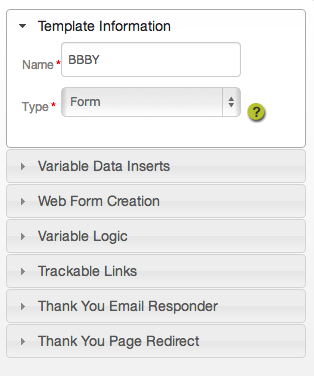When creating a form in Boingnet, the first thing you’ll need to do is to define your page as a form landing page. You can find this setting in the first section of the edit panel:
- Click on the setting icon in the top left corner of the template you wish to define as a form page.
- Click the Type drop down menu and select Form.
After you have saved your landing page as a form page, you can begin constructing the web form that will allow you to collect information from your visitors. For more information, visit our pages on creating a web form, and creating a redirect form.
You web form can also be pre-filled with information from your customer contact list by creating a form with variable data.
Contact Our Support Forums for Help
We are perpetually seeking to evolve our product as well as our support process. If you didn't find your answer here take a moment to visit our support forums as well as submit your ideas on how we can bring Boingnet to the next level!
Support Forums