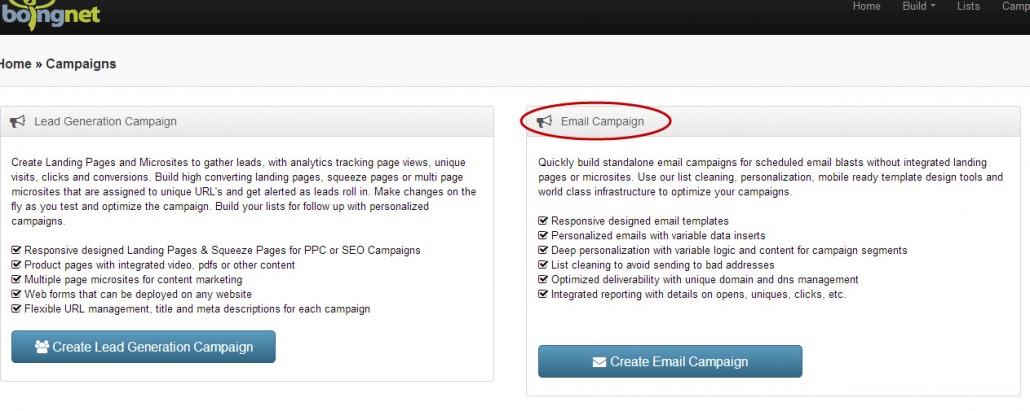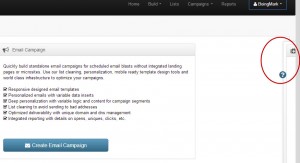Email Campaigns & new Boingnet Features
New Feature Alert – Email Campaigns (Standalone!) and much more
New Campaign Type – Email Campaigns. Email Campaigns enable you to get out an email blast quickly to a list, without integrating pURL’s/microsites as a part of the process. Combined with our new list cleaning feature and ultra low pricing (Blows away MailChimp/Constant Contact – see for yourself) you should run your next email campaign with Boingnet.
New Home Page – giving you a simple, easy understanding of how to get started in Boingnet, as well as links to our new help articles and a great new graph that shows the activity of your most recent campaign.
New Help Content – we’ve been busy writing, grabbing screen shots and making videos that can help you get started and stay productive. You can now access the help either on the Boingnet Knowledgebase website, inside the Boingnet application on the far right side (there’s now slide out, context sensitive help articles and search available here throughout the application).
New Interface – the Campaign Summary page. If you click on the “Campaigns” menu on the top navigation, you’ll see that we now have several selections. The Campaign Summary is now divided into 3 tabs that correspond to the 3 different campaign types. Within each tab, you can now search for a campaign (name search) and sort on the column headings to quickly find the campaign you hope to view or edit.
Within Boingnet Personalized and Lead Generation Campaigns, the Microsite is what binds a set of landing page templates to a campaign for deployment and reporting purposes. We’ve created some powerful new functionality within the Create and Edit Microsite functions:
- The Embed button next to the Template Name creates a set of Javascript for you. You can copy this small snippet of code and insert it into any web page anywhere. We are now creating mini microsites (consisting of lead generation forms) and sprinkling them around on Boingnet.com. We look forward to hearing about how you might use this powerful new function, as we are hoping to develop some case studies with early users.
- Meta Tags – tags can be added to Boingnet landing pages for each campaign that help search engines, browsers and with social sharing. Title will both describe the page to search engines like Google and is what will display at the top of the browser when a user is on the page. Site will create a tag for the Facebook Open Graph to help with social sharing. Meta Description is a more detailed description of the page that Search Engine Results Pages (SERP’s) will show underneath the Title. These can be particularly powerful for lead generation landing pages. Finally, Custom Meta Tag enables you to enter additional meta tags that you may want to embed in the page, including tracking codes for things like Google Analytics, or the noindex/nofollow tags to keep search engines from searching pURL pages.
Check out these new features or our free trial – Log In or Sign Up Now!
Questions? Thoughts? Give us a shout at (800) 264-6420 or shoot us a note at support@boingnet.com with any ideas or thoughts you may have.