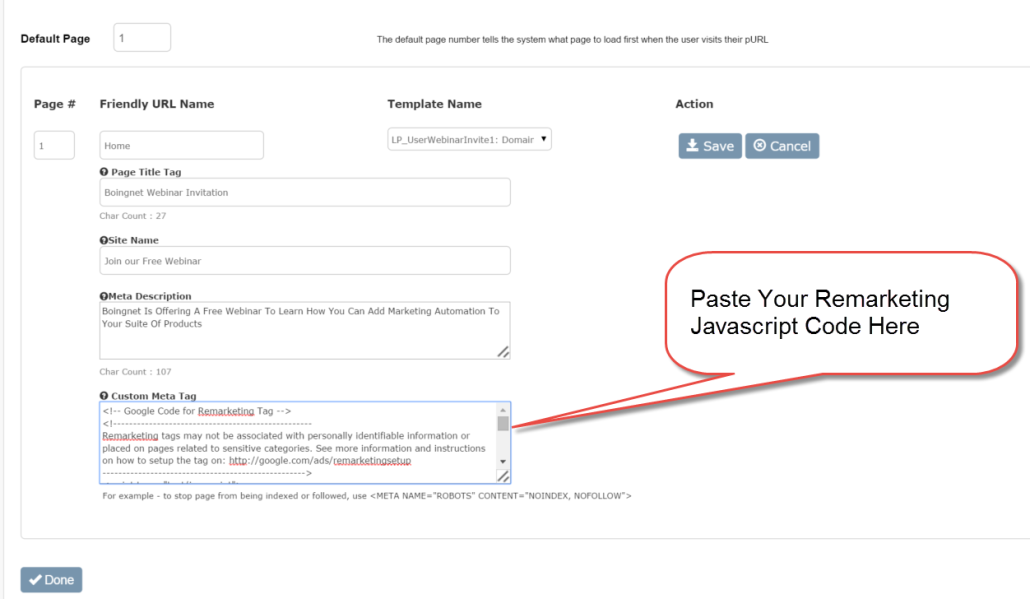Retargeting with pURLs: Persistent, Prominent, and Personal
How A Smart Real Estate Agent Used Facebook Retargeting with pURLs & Email
Retargeting with pURLs (also known as remarketing) is a great way to re-engage with potential customers who have already shown some interest in your products, solutions, or services.
For example, I received an interesting piece of direct mail from a Realtor a few months ago. It had a URL displayed prominently on the front of it…with my name embedded directly in it. It was something along the lines of: ScottRegan.SellYourHouse.com.
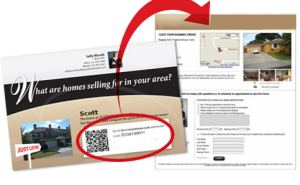
Direct Mail with pURLS linking to personalized landing pages bridge the gap between print and digital marketing.
Intrigued, I entered the URL in my browser to see what they were up to. What I found was pretty cool…the landing page seemed to be personalized specifically for me. It had my name displayed prominently throughout. It referenced my home town several times, and it even listed recent home sales and comps in my neighborhood. The call-to-action asked that I sign up for a weekly newsletter, but I wasn’t ready to sign up for another email – especially since I wasn’t even sure if we were in the market to sell our house at the time. So I left the site and continued on with my day.
Two days later, I received an email from the same Realtor. “I noticed you received our direct mail and that you also visited your personalized site,” she said. “If you go back and register to receive our emails, I’ll send you a free recipe book and a calendar.”
I’d never heard of this Realtor before, but I was certainly impressed with her persistence and ingenuity. Still, I was too busy to take action. So I closed the email and continued on with my day.

Facebook Remarketing is a powerful tool that uses information from websites users have visited in the past, to influence the ads that will be displayed on the web pages they will visit in future.
The following day I logged into Facebook. I started noticing some ads from that same Realtor throughout my feed, with the same interesting offer and the same call to action. Seeing this ad reinforced my awareness of this realtor…and it also made me think, “If she’s getting her message in front of me through all these different channels, imagine what she would do while trying to sell my house.” Impressed, but too busy to act, I logged out of Facebook and continued on with my day.
One week later, I received yet another email from the Realtor. She mentioned how she noticed I had opened a few of her emails. She also mentioned that she’d be willing to send me a $25 Amazon gift card just to sign up for her newsletter. Always a sucker for gift cards, and still impressed by her social ads, I finally decided to sign up for her newsletter.
That was three weeks ago, and our house is now on the market. We’ve received multiple offers and are looking forward to a bidding war. Maybe I’ll use the gift card to buy a blender for our new place. [Tweet “Bridge Digital, Social and #DirectMail – Retargeting With pURLs”]
Use Print, Digital and Facebook Retargeting for a Multichannel Experience
The multi-channel marketing scenario I just described is one that’s becoming more and more common these days. By leveraging a combination of print (direct mail), digital (email marketing and drip nurturing), and social (retargeting or remarketing), the Realtor was able to quickly build brand awareness without alienating or annoying me by sending the same generic email or direct mail over and over. She was also able to build my trust through subtle social remarketing techniques that didn’t scare me away (some companies go overboard with remarketing, plastering stalker-like ads all over every website I visit).
She also made me feel special by leveraging personalization with pURLs, which are quickly becoming the ideal tool for bridging the gap between print and digital (with the added bonus of allowing for 100% personalization of emails, landing pages, and direct mail).
pURLS in 2016: Personalization in Automated Campaigns
As modern marketing automation platforms have evolved, today’s personalized URLs (or pURLS) have entered a new era of effectiveness. Old School marketers may remember pURLs for what they used to be: marketing URLs with people’s names in them. But Marketing Automation Platforms (MAPs) like Boingnet have revolutionized the idea of what a pURL can do. Today’s pURL Marketing drives users directly to completely personalized landing pages that are tailored 100% for each individual prospect. These landing pages are fully trackable, too, which means that any direct mail recipient who visits one can be automatically flagged and entered into an automated email or drip nurturing campaign.
Retargeting with pURLs = Dramatic Returns
Retargeting can be a very highly effective way for businesses to re-connect with prospects who have visited and left their website without making a purchase. Targeted ads “follow” the user as they continue surfing the Internet, subconsciously reminding them about the business’ brand, products, and services. The results can be dramatic – with conversions growing by 15-50%!
And now you can do it in Boingnet.
Boingnet now lets you build campaigns that use retargeting with pURLs and email together. You can now add retargeting code to direct mail, pURL, microsite, and landing page campaigns through a series of easy-to-use tools. By adding these remarketing techniques to your direct mail campaign, you can deploy true multi-channel marketing automation to maximize the response to your campaign and to leverage your creative work in a smart, cross-channel marketing strategy. Our unique drip campaigns can trigger personalized email sequences based on actions taken (or not taken), demographic, financial or a wide variety of data sets.
Learn About Retargeting in Boingnet
Retargeting Ad Networks
Before implementing retargeting with pURLs into your Boingnet campaign, you’ll first need to get set up on an ad display network. Some of the more popular remarketing networks include:
Once you’ve configured your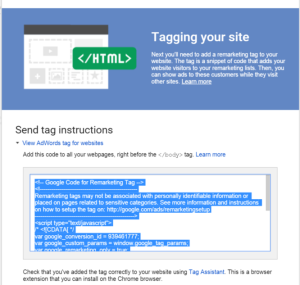 remarketing campaign on an ad display network, you’ll be given a snippet of code. This is typically a small amount of Javascript that you add to the pages from where you’d like to remarket. This code will create a “cookie” that is then dropped on the computer of the visitor that you want to target. But don’t worry. We know you’re not a programmer. That’s why we’ve simplified the technical work down to make it as easy as possible for you to implement.
remarketing campaign on an ad display network, you’ll be given a snippet of code. This is typically a small amount of Javascript that you add to the pages from where you’d like to remarket. This code will create a “cookie” that is then dropped on the computer of the visitor that you want to target. But don’t worry. We know you’re not a programmer. That’s why we’ve simplified the technical work down to make it as easy as possible for you to implement.
Adding Retargeting Code to a Boingnet pURL, Landing Page or Microsite Page
At Boingnet, we’ve developed a fast and easy way to deploy different tracking codes to pURLs, landing pages, and microsites without ever touching your source code. We did this by adding a field called “Custom Meta Tag” to the Boingnet Microsite Builder. This field is accessible to users while they are first setting up a microsite page or editing an existing page. When a user drops their remarketing code into this field, Boingnet automatically inserts it into the HTML of their page. They can also include other types of tracking code here, such as Google Analytics.
But why put it here? Just like everything else we do, it’s for simplicity’s sake. See, Boingnet’s template management system lets you build individual page templates that you can save and use across multiple campaigns. The more you customize attributes of the page to a specific campaign, however, the more work you have to do to edit and manage the template to take advantage of this unique, multi-campaign feature. By simply dropping the remarketing code into a field in the microsite builder, the remarketing is applied only to the specific campaign on which you are working, rather than to every campaign that uses the template.
If you haven’t experienced (or noticed) remarketing yet, chances are you’ll start seeing it all over the place. Maybe you’ll notice that your Facebook feed is peppered with ads for the blender you were just researching, or perhaps you’ll start seeing Sponsored Tweets from the Insurance company you’ve been inquiring about. What we do know is that retargeting with pURLs is just getting started. But trust me, it works. Maybe it’s time you get on board and start seeing what retargeting with pURLs can do for your business.